 in the upper right-hand
corner of the Select Query window.
in the upper right-hand
corner of the Select Query window.
Click the Close button  in the upper right-hand
corner of the Select Query window.
in the upper right-hand
corner of the Select Query window.
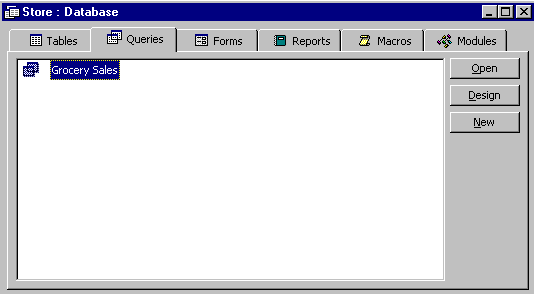 |
Now you try!
You will continue to use this
database in the next lesson. If you have to quit, don't forget to close Microsoft Access:Click File, Close
Click File, Exit